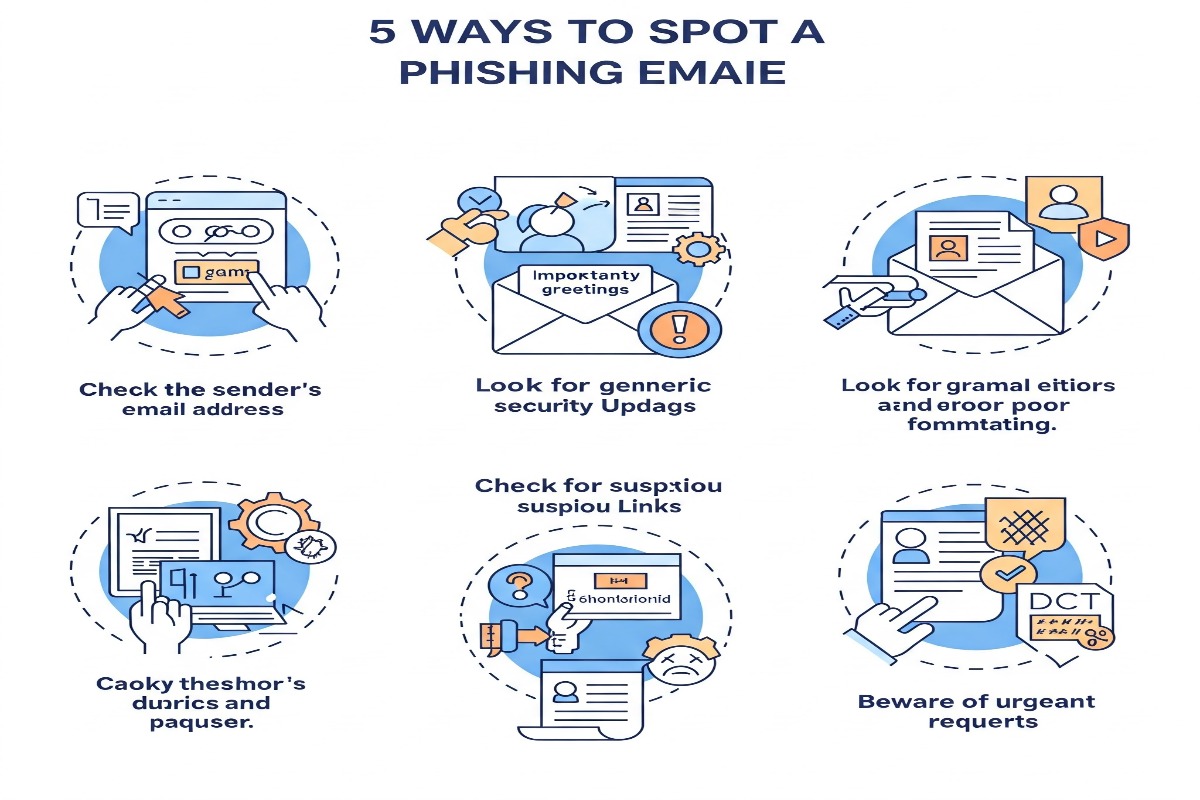
5 Ways to Spot a Phishing Email
5 Ways to Spot a Phishing Email
In today's digital world, phishing emails have become increasingly sophisticated, making them one of the most common and dangerous cyber threats we face. These deceptive messages attempt to steal your sensitive information by masquerading as legitimate communications from trusted sources. Fortunately, there are several telltale signs that can help you identify these fraudulent attempts before you become a victim.
1. Check the Sender's Email Address Carefully
One of the most reliable ways to identify a phishing email is to thoroughly examine the sender's email address. Cybercriminals often use email addresses that appear legitimate at first glance but contain subtle misspellings or unusual domains.
For example, an email claiming to be from Amazon might come from "amazon-support@secure-amzn.com" instead of a legitimate amazon.com domain. Always hover your cursor over the sender's name to reveal the actual email address, and pay close attention to domains that use extra words, numbers, or unusual spellings.
2. Be Wary of Urgent or Threatening Language
Phishing emails frequently create a false sense of urgency to pressure you into taking immediate action without thinking critically. Messages claiming that "Your account will be suspended within 24 hours" or "Immediate action required to prevent security breach" are classic red flags.
Legitimate organizations rarely use threatening language or impose unreasonable deadlines for sensitive account matters. If an email makes you feel anxious or rushed to click a link or provide information, take a step back and verify the message through official channels.
3. Look for Poor Grammar and Spelling
While sophisticated phishing attempts have improved in this area, many still contain noticeable language errors. Legitimate companies typically have professional communication standards with proper editing processes in place.
Watch for awkward phrasing, unusual sentence structures, inconsistent formatting, or multiple spelling mistakes. These errors often indicate that the message originated from scammers who may not be native speakers of the language they're using or who are sending out mass communications without proper quality control.
4. Be Suspicious of Unexpected Attachments or Links
Phishing emails frequently include attachments or links designed to install malware or direct you to fraudulent websites. Be particularly cautious of:
Unexpected attachments, especially executable files (.exe, .zip, .scr)
Links that ask you to "verify your account" or "update your information"
URLs that look almost correct but contain slight variations from the legitimate website
Before clicking any link, hover your mouse over it to preview the actual destination URL. If the displayed link and the actual URL don't match, or if the URL looks suspicious in any way, don't click it. Instead, manually navigate to the company's official website by typing the address directly into your browser.
5. Question Requests for Sensitive Information
Legitimate organizations almost never request sensitive information via email. Be extremely skeptical of any message asking for:
Passwords or PIN numbers
Social Security numbers
Credit card details
Banking information
Personal identifying information
Remember that reputable companies already have your basic information and typically direct you to their secure websites (after you log in) to handle sensitive matters. When in doubt, contact the organization directly using their official phone number or website—not the contact information provided in the suspicious email.
Stay Vigilant, Stay Safe
As phishing techniques continue to evolve, maintaining a healthy skepticism toward unexpected emails is your best defense. By applying these five verification steps before responding to or clicking on anything in an email, you can significantly reduce your risk of falling victim to phishing scams.
Remember: When in doubt, don't click, don't download, and don't share information. Instead, verify directly with the supposed sender through official channels. Your digital security is worth those extra few minutes of caution.